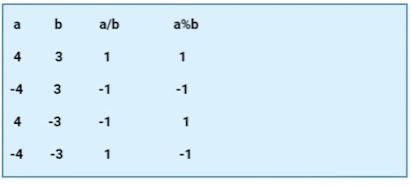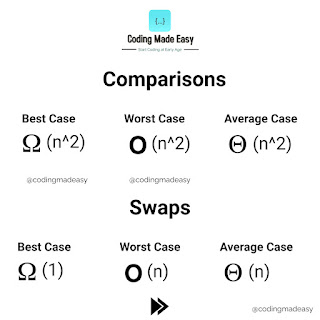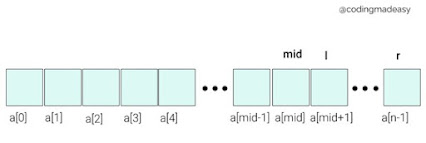#codingmadeasy #codingmadeasy #clanguage #cprogramming #java #javaprogramming #datastructure #algorithms #complexity #coding #codeforfun #codinglife #coderlife #programming #program #computerscience #it #technology #ugc #gate #gate #nta #net #binarytodecimal #numbersystem